Textpattern CMS support forum
You are not logged in. Register | Login | Help
- Topics: Active | Unanswered
etc_post: post anything from the public side
Have you ever needed to edit some txp data (articles, users, etc) on the public side, or even import them automatically from external sources? Then welcome etc_post!
It registers <txp:etc_post /> tag that serves as entry point to the admin side. To give an example, suppose we want to allow the site visitors to submit draft articles in articles section.
- Create a
Freelanceruser, sayguest. - Create an article or rather a custom HTML-type form, say
postit:
<txp:etc_post user="guest" event="article" step="save" post="Title, Body, Excerpt, Keywords">
Section=articles
Status=3
publish_now=1
</txp:etc_post>
<txp:header name="Location" value='<txp:site_url />' />- Create an article (or even a static web page) with a HTML form like
<form action="?f=postit" method="post">
<input name="Title" placeholder="Title" required="required" /><br />
<input name="Keywords" placeholder="Keywords" /><br />
<textarea name="Body" placeholder="Body"></textarea>
<textarea name="Excerpt" placeholder="Excerpt"></textarea>
<input type="submit" />
</form>Now everyone can use it to submit draft articles under guest account. Which means use it with much caution :-)
You can also send this form data to ?f=postit via some automated script. And you are not limited to article posting, unlike with some specialized plugins. It suffices to change event and step attributes to trigger any (core or plugin) admin-side action (upload an image, register a new user, etc). The plugin does not write directly to db, but uses the standard txp workflow instead. Enjoy!
Offline
Re: etc_post: post anything from the public side
This is simply insane. Love it! Thank you. This is the basis of an import plugin we need since we axed the core feature a few versions ago.
Could the plugin support (hook into?) the Import/TxpXML so we could also import XML files from other CMSs via your plugin?
Or how about CSV somehow one day? Y’know, for completeness ;)
Since it’s event/step based, I guess there’s nothing to stop a companion plugin opening up a new panel on the back-end with a browse… button. Pick file(s) to import – CSV, XML, JSON, INI, … – pick a pre-defined template from a set in your Forms arsenal to squirt the incoming data through (maybe ones with a prefix defined in the plugin’s prefs so there’s some control over which ones are used?) and the data is transmogrified from the input to Txp table data, thrown at your pluign to insert.
Essentially, it’d treat the incoming data stream as a set of delimted records. Pluck out the fields from each record named in the Form, DB-safe them and insert. Repeat. That would neatly handle data mapping too.
And there’s nothing to stop such a companion plugin from offering ‘transforms’ for each chosen field. e.g. split an incoming field into two components, destined for two database columns; combine two or more fields into one database field; pass a field through a textfilter; …
:)
The only thing that would make this even more super awesome would be to insert into more than one table at once. e.g. if someone was to add an image browser, image category and caption fields to an input form (or data stream) then the image would be uploaded, imported, and assigned via ID to the article_image in one step.
That might be a stage too far though as the event/step nature of the plugin would be violated. No biggie to have two panels – one for images, one for articles – and import them separately. The linking would need to be done by hand though.
Or, as I implied above, write a dedicated companion plugin and hook your plugin into its event/step. That way, it could call your plugin multiple times for each incoming file type.
Extremely flexible possibilities!
The smd plugin menagerie — for when you need one more gribble of power from Textpattern. Bleeding-edge code available on GitHub.
Hire Txp Builders – finely-crafted code, design and Txp
Offline
Re: etc_post: post anything from the public side
Woah.
Offline
Re: etc_post: post anything from the public side
Thank you, but this plugin is actually too basic to do something by itself. It just posts the supplied data to the admin side, pretending it’s a logged-in user action. As for the data itself, no mapping is done, one needs to provide the exact fields that event/step can handle.
Dunno how it might evolute, but it’s current role is simply to allow for a custom public interface to the admin side.
Bloke wrote #330395:
That might be a stage too far though as the event/step nature of the plugin would be violated.
True, more sophisticated admin-side plugins often make use of JS for data association, and that’s beyond of etc_post abilities, since it acts on the public side.
Or, as I implied above, write a dedicated companion plugin and hook your plugin into its event/step.
That’s actually as companion plugin that etc_post was born :-)
Offline
Re: etc_post: post anything from the public side
Ha, I forgot about etc_import! I’ll get back in my box.
The smd plugin menagerie — for when you need one more gribble of power from Textpattern. Bleeding-edge code available on GitHub.
Hire Txp Builders – finely-crafted code, design and Txp
Offline
Re: etc_post: post anything from the public side
Version 0.3 supports CSV format (for completeness, thanks Stef) and requires <txp:php /> privileges (you really shouldn’t put it in anyone’s hands).
BTW, if your favourite text editor supports http posting on save, just create a secret <txp:etc_post /> backdoor, and flat edit you go.
Offline
#7 2021-06-15 18:27:30
- Myusername
- Member
- Registered: 2019-12-12
- Posts: 165
Re: etc_post: post anything from the public side
I would like to add some sections, but I was unsuccessful. Can anyone show me how to do this?
Offline
Offline
Re: etc_post: post anything from the public side
I tried to replicate etcs example in the first post of this thread, but I am too stupid to make it work for me.
I added an article-form “postit” containing
<txp:etc_post user="guest" event="article" step="save" post="Title, Body, Excerpt, Keywords">
Section=programme
Status=3
publish_now=1
</txp:etc_post>
<txp:header name="Location" value='<txp:site_url />' />after that i created in content a new article titled “new post” containing:
<form action="?f=postit" method="post">
<input name="Title" placeholder="Title" required="required" /><br />
<input name="Keywords" placeholder="Keywords" /><br />
<textarea name="Body" placeholder="Body"></textarea>
<textarea name="Excerpt" placeholder="Excerpt"></textarea>
<input type="submit" />
</form>When viewing this article “new post” the form renders, but when submitting it, an empty page “https://(…)/new-post?f=postit” opens and nothing happens in the backend. What am I doing wrong?
Best regards,
Peter
Last edited by Pemischl (2022-11-16 20:52:07)
Offline
Re: etc_post: post anything from the public side
I was curious and gave it a whirl. To begin with I got the same as you. The form in the example will not show anything on the landing page. It should redirect to the home page after completion. However it should post the new article.
I found I had to do exactly as Oleg wrote to make it work: “a custom HTML-type form”
- Go to Admin › Preferences › Admin and set Advanced options to on.
- Now visit the new menu item Admin › Preferences › Advanced options and in the textarea Custom form template types add the following:
[html]
mediatype="text/html"- Now go to Presentation › Forms and assign
postitto the new HTML form type.
Try filling out your form again. You get the blank page (or redirect to homepage) again but now you should see a new article in the Content › Articles list, posted by guest and with a status of Pending.
TXP Builders – finely-crafted code, design and txp
Offline
Re: etc_post: post anything from the public side
Thank you Jakob! It did the trick.
Offline
Re: etc_post: post anything from the public side
Sorry for the sparse instruction. For the record, ?f=postit is txp URL of a custom type postit form, core forms can not be accessed this way. But nothing stops you from putting <txp:etc_post /> tag in an article or any txp-processed page accessible via internet. Just change ?f=postit to the corresponding URL.
Offline
Re: etc_post: post anything from the public side
Bloke wrote #330395:
Could the plugin support (hook into?) the Import/TxpXML so we could also import XML files from other CMSs via your plugin?
Or how about CSV somehow one day? Y’know, for completeness ;)
Actually, this should be already doable via etc_post/etc_query (or smd_xml) combo:
<txp:etc_post user="guest" event="article" step="save">
{
<txp:etc_query url="your_xml_file_url" markup="xml">
"Section":"articles",
"Status":3,
"publish_now":1,
"Body":{$json_encode({//xpath/of/body/node()})}
</txp:etc_query>
}
</txp:etc_post>Theoretically, one can import any etc_query-readable data (HTML, XML, JSON, CSV, INI, DB, lists, etc) this way and map it to txp fields.
Offline
Re: etc_post: post anything from the public side
Pemischl wrote #334143:
Thank you Jakob! It did the trick.
i cheered too early. yesterday i wanted to extend the functionality, but i couldn’t get etc_post to work again (no error message, but articles don’t end up in the database).
the html type form: 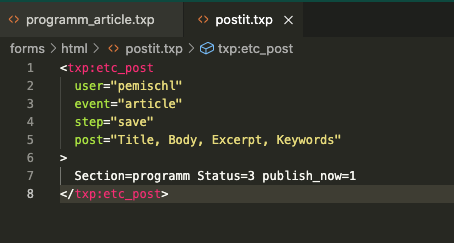
the article form: 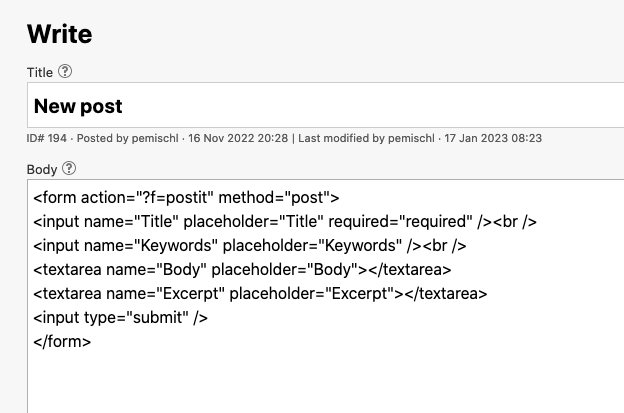
the rendered page with form: 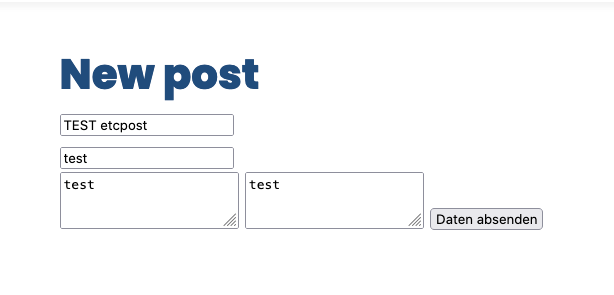
the unchanged article list: 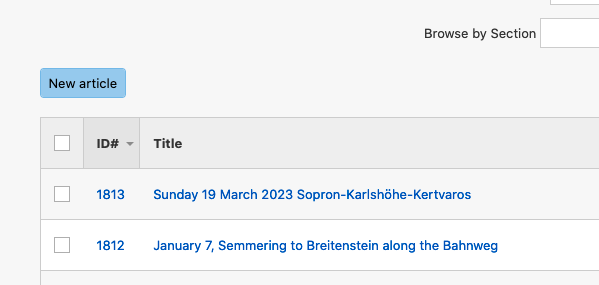
I have spent hours testing different combinations. do you have an idea what I am doing wrong or could you other examples of etc_post usecases.
Thank you!
Offline
Re: etc_post: post anything from the public side
Let’s start by making sure that <txp:etc_post /> content is in ini format:
Section=program Status=3 publish_now=1is wrong, it should be
Section=program
Status=3
publish_now=1Another reason might be that the user pemischl has no recent (6 month?) connection to txp. In this case txp redirects him to login page, and <txp:etc_post /> tries to comply with core behaviour as much as possible, to ensure a future compatibility.
Offline