Textpattern CMS support forum
You are not logged in. Register | Login | Help
- Topics: Active | Unanswered
Admin panel and Database in Use
As far as I can tell the Admin Diagnostics does not show the Database currently in use. Is there a plugin that does this? It would be helpful to know as for example i am currently using 3 versions of the DB for testing purposes, and it would b helpful to know which is in use from the Admin Preferences or Diagnostics.
…. texted postive
Offline
Re: Admin panel and Database in Use
Nope, diagnostics won’t give you that info. It’s locked inside config.php or an internal variable.
Assuming you’re running Txp 4.8+, you could install my fork of the rss_admin_db_manager plugin. On the Database Manager tab (from the Diagnostics panel dropdown) the top line shows the database connection info, including which database is in use.
The smd plugin menagerie — for when you need one more gribble of power from Textpattern. Bleeding-edge code available on GitHub.
Txp Builders – finely-crafted code, design and Txp
Online
Re: Admin panel and Database in Use
Bloke wrote #334375:
Nope, diagnostics won’t give you that info. It’s locked inside config.php or an internal variable.
Assuming you’re running Txp 4.8+, you could install my fork of the rss_admin_db_manager plugin. On the Database Manager tab (from the Diagnostics panel dropdown) the top line shows the database connection info, including which database is in use.
ain’t this sweet!… Many thanks
PS it’s found under Extensions > Database manager :
…. texted postive
Offline
Re: Admin panel and Database in Use
bici wrote #334377:
PS it’s found under Extensions > Database manager :
The old version is, yes. The latest v4.6.0 plugin installs itself on the Diagnostics panel.
Glad it works, either way.
The smd plugin menagerie — for when you need one more gribble of power from Textpattern. Bleeding-edge code available on GitHub.
Txp Builders – finely-crafted code, design and Txp
Online
Re: Admin panel and Database in Use
Bloke wrote #334379:
The old version is, yes. The latest v4.6.0 plugin installs itself on the Diagnostics panel.
i was not able to find the newer version. Where is to be found?
EDIT: i did install this version : rss_admin_db_manager v4.6.0
Last edited by bici (2022-12-22 03:49:18)
…. texted postive
Offline
Re: Admin panel and Database in Use
bici wrote #334380:
i was not able to find the newer version. Where is to be found?
I linked to it in my post above :)
The smd plugin menagerie — for when you need one more gribble of power from Textpattern. Bleeding-edge code available on GitHub.
Txp Builders – finely-crafted code, design and Txp
Online
Re: Admin panel and Database in Use
rss_admin_db_manager v4.6.0: 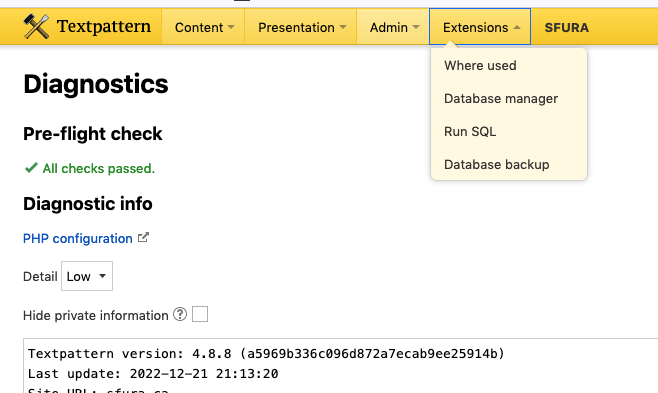
…. texted postive
Offline
Re: Admin panel and Database in Use
Oh drat. I forgot I haven’t officially released that version. It’s in a branch.
Try copying the branch code over your existing plugin in Admin->Plugins.
Sorry for the hassle.
The smd plugin menagerie — for when you need one more gribble of power from Textpattern. Bleeding-edge code available on GitHub.
Txp Builders – finely-crafted code, design and Txp
Online
Re: Admin panel and Database in Use
Bloke wrote #334383:
Oh drat. I forgot I haven’t officially released that version. It’s in a branch.
Try copying the branch code over your existing plugin in Admin->Plugins.
Sorry for the hassle.
it gave errors on installation: is the ending correct these 3 lines appear?
<?php
}
?>…. texted postive
Offline
Re: Admin panel and Database in Use
bici wrote #334404:
it gave errors on installation: is the ending correct these 3 lines appear?
<?php...
It installed fine here – both TXP 4.8.8 and 4.9 (and PHP 8.2.0)
What error(s) did you get ?
(and yes those last 3 lines should be there)
Where is that emoji for a solar powered submarine when you need it ?
Sand space – admin theme for Textpattern
phiw13 on Codeberg
Offline
Re: Admin panel and Database in Use
phiw13 wrote #334405:
It installed fine here – both TXP 4.8.8 and 4.9 (and PHP 8.2.0)
What error(s) did you get ?
(and yes those last 3 lines should be there)
it worked this time. i had to compile the file first
…. texted postive
Offline
Re: Admin panel and Database in Use
The “Upload Plugin” option did not work? That would be the way to install as you had the .php file.
Where is that emoji for a solar powered submarine when you need it ?
Sand space – admin theme for Textpattern
phiw13 on Codeberg
Offline