Textpattern CMS support forum
You are not logged in. Register | Login | Help
- Topics: Active | Unanswered
#1 2018-04-11 00:41:20
- tedweitz
- Member
- Registered: 2015-03-08
- Posts: 19
Challenges in Upgrading in Dreamhost [can not find .htaccess file]
Hi,
I am trying to move my site to Dreamhost where my site was declared unsafe until I will upgrade the Textpattern installation I have.
I believe I have release 4.5.7
Looking at the document on Textpattern upgrade guide: https://docs.textpattern.io/installation/upgrading-textpattern
While feeling dumb I cannot for the life of me understand these instructions: Basically it is the “Copy the files .htaccess, css.php, and index.php”
i.e. : “navigate to the folder you created in Step 1 and copy the following files from there to your server” I assumed Step 1 refers to the extracted downloaded Textpattern folder but I do not see .htaccess file there [after following Mac instructions to enable viewing hidden files]
The Instructions:
“Install the new Textpattern files It is strongly advised to log out of the Textpattern admin interface before upgrading.Using FTP/SFTP again, navigate to the folder you created in Step 1 and copy the following files from there to your server, overwriting any previous files:
Copy the files .htaccess, css.php, and index.php (the README.txt, HISTORY.txt and LICENSE files are optional).
Copy any folders you are using, for example rpc and sites. You do not usually need to copy files and images unless otherwise directed because you will already have done so when installing a prior release.
Copy the contents of the textpattern folder to the server’s textpattern folder. You should exclude the setup directory, since it is only used for first-time installations. The Diagnostics panel will inform you if the setup directory is still available, and whether you have uploaded all files completely.”
Thanks so much!!!
Offline
Re: Challenges in Upgrading in Dreamhost [can not find .htaccess file]
Ted,
I’ve been hosting sites on Dreamhost since 2004 so I am going to biased and say you made a great choice.
Now to your question:
I assume you chose 4.6.2 as your upgrade. I just downloaded a fresh copy and unzipped here on my Windows 10 machine.
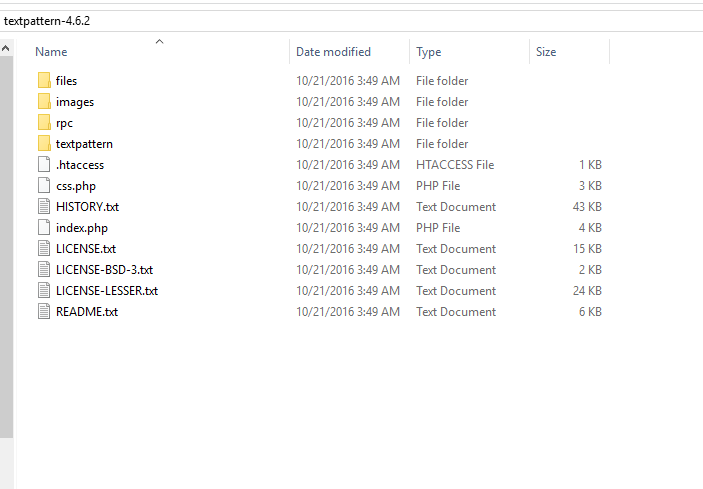
As you can see index.php, css.php and .htaccess should all be clearly visible in the folder.
Usually when I am doing an upgrade, I copy the entire contents of the folder over the existing installation. When you log in, you will get an error message about setup still existing. I usually delete the /textpattern/setup and config-dist.php at that point.
One caveat: If you have made any customizations to .htaccess for something like Let’sEncrypt service I would not recommend replacing your existing one.
Hope this helps.
Michael
Offline
Re: Challenges in Upgrading in Dreamhost [can not find .htaccess file]
Hi Ted
Though ftp all files need to be replaced except the
- images folder
- files folder
- setup folder
You have to make sure that the /textpattern/config.php file is also not replaced or deleted.
How I normally do it is that I go the slow way and replace all files one by one.
Back up everything (including your database) before the upgrade.
I would also wait for a few days for the stable release of txp 4.7 as it is a pity to upgrade to what is quickly becoming a superseded version of txp.
Yiannis
——————————
NeMe | hblack.art | EMAP | A Sea change | Toolkit of Care
I do my best editing after I click on the submit button.
Offline
#4 2018-04-11 23:01:10
- tedweitz
- Member
- Registered: 2015-03-08
- Posts: 19
Re: Challenges in Upgrading in Dreamhost [can not find .htaccess file]
Thanks so much guys, I was able to update the site and got it up but when i tried to update the language i get these error
Warning “rmdir(/home/tedweitz/tedweitz.com/textpattern/include/import): Directory not empty”
in /home/tedweitz/tedweitz.com/textpattern/update/_to_4.6.0.php at line 156.
textpattern/lib/txplib_misc.php:1676 adminErrorHandler()
updateErrorHandler()
textpattern/update/_to_4.6.0.php:156 rmdir()
textpattern/update/_update.php:90 include()
textpattern/index.php:180 include()
Textpattern
Ted I. Weitz
The site is on but I can not get this errors figured out the site is: tedweitz.com
Thanks so much!!!!!
ted
Offline
Re: Challenges in Upgrading in Dreamhost [can not find .htaccess file]
Annoying bug, sorry. Just navigate to your textpattern/include/import directory in your FTP client, select all files inside it and delete them by hand. EDIT: or, probably better, delete the entire import directory, as phiw13 says below.
You’ll be able to log in to the admin side then.
Sorry about this rough ride you’re having. It’s not normally this bumpy.
Last edited by Bloke (2018-04-11 23:09:04)
The smd plugin menagerie — for when you need one more gribble of power from Textpattern. Bleeding-edge code available on GitHub.
Hire Txp Builders – finely-crafted code, design and Txp
Offline
Re: Challenges in Upgrading in Dreamhost [can not find .htaccess file]
In the update process, Textpattern tries to be helpful and delete a directory (folder) that is no longer needed – in this case the import folder. On some servers it fails. You can manually delete that folder with your SFTP application. That should solve the issue I think.
Where is that emoji for a solar powered submarine when you need it ?
Sand space – admin theme for Textpattern
phiw13 on Codeberg
Offline
#7 2018-04-12 17:56:38
- tedweitz
- Member
- Registered: 2015-03-08
- Posts: 19
Re: Challenges in Upgrading in Dreamhost [can not find .htaccess file]
Thanks so much!
Your help was incredible! Thank you!
My site is up now tedweitz.com The only thing the move removed was 3 video files in the two posting below the last. I can live with it but if there is a way to get the videos to show it will be great
………
<p>Looks like this year will not be an exception <p> <br />
</p></p>
<div>
<object id="flashObj" width="400" height="339" classid="clsid:D27CDB6E-AE6D-11cf-96B8-444553540000" codebase="http://download.macromedia.com/pub/shockwave/cabs/flash/swflash.cab#version=9,0,47,0"><param name="movie" value="http://c.brightcove.com/services/viewer/federated_f9?isVid=1&isUI=1" /><param name="bgcolor" value="#FFFFFF" /><param name="flashVars" value="videoId=2176489693001&playerID=129143433001&playerKey=AQ~~,AAAAACVfYk8~,joSdWnzSW51tvrMQQdcqVA0XoF9Dzx-V&domain=embed&dynamicStreaming=true" /><param name="base" value="http://admin.brightcove.com" /><param name="seamlesstabbing" value="false" /><param name="allowFullScreen" value="true" /><param name="swLiveConnect" value="true" /><param name="allowScriptAccess" value="always" /><embed src="http://c.brightcove.com/services/viewer/federated_f9?isVid=1&isUI=1" bgcolor="#FFFFFF" flashVars="videoId=2176489693001&playerID=129143433001&playerKey=AQ~~,AAAAACVfYk8~,joSdWnzSW51tvrMQQdcqVA0XoF9Dzx-V&domain=embed&dynamicStreaming=true" base="http://admin.brightcove.com" name="flashObj" width="400" height="339" seamlesstabbing="false" type="application/x-shockwave-flash" allowFullScreen="true" allowScriptAccess="always" swLiveConnect="true" pluginspage="http://www.macromedia.com/shockwave/download/index.cgi?P1_Prod_Version=ShockwaveFlash"></embed></object></div>
<p>July 29 to August 4th. We will drive the old Foretravel and visit the Mecca – our Mecca</p>
<p> </P>
<div >
<object id="flashObj" width="400" height="339" classid="clsid:D27CDB6E-AE6D-11cf-96B8-444553540000" codebase="http://download.macromedia.com/pub/shockwave/cabs/flash/swflash.cab#version=9,0,47,0"><param name="movie" value="http://c.brightcove.com/services/viewer/federated_f9?isVid=1&isUI=1" /><param name="bgcolor" value="#FFFFFF" /><param name="flashVars" value="videoId=1381694270&playerID=129143433001&playerKey=AQ~~,AAAAACVfYk8~,joSdWnzSW51tvrMQQdcqVA0XoF9Dzx-V&domain=embed&dynamicStreaming=true" /><param name="base" value="http://admin.brightcove.com" /><param name="seamlesstabbing" value="false" /><param name="allowFullScreen" value="true" /><param name="swLiveConnect" value="true" /><param name="allowScriptAccess" value="always" /><embed src="http://c.brightcove.com/services/viewer/federated_f9?isVid=1&isUI=1" bgcolor="#FFFFFF" flashVars="videoId=1381694270&playerID=129143433001&playerKey=AQ~~,AAAAACVfYk8~,joSdWnzSW51tvrMQQdcqVA0XoF9Dzx-V&domain=embed&dynamicStreaming=true" base="http://admin.brightcove.com" name="flashObj" width="400" height="339" seamlesstabbing="false" type="application/x-shockwave-flash" allowFullScreen="true" allowScriptAccess="always" swLiveConnect="true" pluginspage="http://www.macromedia.com/shockwave/download/index.cgi?P1_Prod_Version=ShockwaveFlash"></embed></object></div>………………….
[Still is beyond me why I couldn’t see the .htaccess could not been seen on the Mac Filezilla did see it]
Offline
Re: Challenges in Upgrading in Dreamhost [can not find .htaccess file]
tedweitz wrote #310945:
The only thing the move removed was 3 video files in the two posting below the last. I can live with it but if there is a way to get the videos to show it will be great.
I checked your code and the videos do not seem to be online, which makes it an issue outside of txp. If you could give us the urls of the videos, we will be able to assist you from there.
Yiannis
——————————
NeMe | hblack.art | EMAP | A Sea change | Toolkit of Care
I do my best editing after I click on the submit button.
Offline
#9 2018-04-12 19:08:58
- tedweitz
- Member
- Registered: 2015-03-08
- Posts: 19
Re: Challenges in Upgrading in Dreamhost [can not find .htaccess file]
Thanks so much Yiannis
I wished I knew where it is It was showing on the previous host. I will try to dig into the site files. It is odd that the file URL is not present
efcharistó
Offline
#10 2018-04-12 19:14:59
- tedweitz
- Member
- Registered: 2015-03-08
- Posts: 19
Re: Challenges in Upgrading in Dreamhost [can not find .htaccess file]
I think this line
value=“videoId=1381694270&playerID=129143433001&playerKey=AQ~~,AAAAACVfYk8~,joSdWnzSW51tvrMQQdcqVA0XoF9Dzx-V&domain=embed&dynamicStreaming=true” />
With the: videoId=1381694270
Hold the key maybe Now where did Textpattern store it? Not sure but i wonder if that’s the key
Thanks so much for the incredible help here
Ted
Offline
Re: Challenges in Upgrading in Dreamhost [can not find .htaccess file]
Hi Ted
If you uploaded them via textpattern, the only place you could have done that is under Content>Files. Could you check if they are there?
Yiannis
——————————
NeMe | hblack.art | EMAP | A Sea change | Toolkit of Care
I do my best editing after I click on the submit button.
Offline
Re: Challenges in Upgrading in Dreamhost [can not find .htaccess file]
Those look like very old flash video embeds. You probably received the whole chunk of code from brightcove as an embed code to paste into your article.
If those videos are from your own brightcove account, all you probably need to do is log in and generate new embed codes for them.
I tried to see if I could work it out using this codepen where you can plug in your own playerID, videoID and accountID. The first two are in your code above but the accountID is not, unfortunately.
In the brightcove support docs, there’s an article on migrating playerKey but it looks complex and possibly that that method is now also out of date. For that you need an account, so the first method is probably the easiest.
TXP Builders – finely-crafted code, design and txp
Offline
Re: Challenges in Upgrading in Dreamhost [can not find .htaccess file]
[Still is beyond me why I couldn’t see the .htaccess could not been seen on the Mac Filezilla did see it]
A file preceded by a dot is a hidden file and you don’t normally see it in the mac finder / windows explorer. You can switch on showing hidden files but your finder window will show you a lot more than you want to know. FTP programs often have a setting to show hidden files that is handier to toggle on/off when you need it than in the finder.
TXP Builders – finely-crafted code, design and txp
Offline
#14 2018-04-12 20:33:12
- tedweitz
- Member
- Registered: 2015-03-08
- Posts: 19
Re: Challenges in Upgrading in Dreamhost [can not find .htaccess file]
Ok, Got it – I think
I used an EAA video and they removed it…
Will figure out some static pic just forgot how you do it…. Will figure it out
BTW I used the Mac code to see the .htaccess Didn’t help me
It just been a long time
Thanks you guys The help here is amazing
Offline
#15 2018-04-12 20:36:06
- tedweitz
- Member
- Registered: 2015-03-08
- Posts: 19
Re: Challenges in Upgrading in Dreamhost [can not find .htaccess file]
Oh Images – Choose file… Upload
I think even I can do it :)
There is hope
Offline