Textpattern CMS support forum
You are not logged in. Register | Login | Help
- Topics: Active | Unanswered
Re: Feedback to: Textpattern CMS 4.7.0 beta 2 released
colak wrote #310378:
I think that you may be over complicating the behaviours
Haha! Probably.
The thing with the save/publish toggle after switching to an unpublished state is a minor quibble. I’m not going to lose any sleep over it. But changing the text pairs to Create/Publish instead of Save/Publish when on a brand new article is something that’d be a definite improvement, and means we can remove the “Create article” text beneath the button. Just makes sense while we’re doing that to check all other button states are aligned.
Last edited by Bloke (2018-03-26 12:43:50)
The smd plugin menagerie — for when you need one more gribble of power from Textpattern. Bleeding-edge code available on GitHub.
Hire Txp Builders – finely-crafted code, design and Txp
Offline
Re: Feedback to: Textpattern CMS 4.7.0 beta 2 released
I think switching “published” state is actually an important action since it changes the public side state. Is it worth a confirm dialog on save when the state is changed? This way we would just keep Create and Save buttons and get rid of Publish.
Offline
Re: Feedback to: Textpattern CMS 4.7.0 beta 2 released
etc wrote #310380:
I think switching “published” state is actually an important action since it changes the public side state.
Agreed.
Is it worth a confirm dialog on save when the state is changed? This way we would just keep Create and Save buttons and get rid of Publish.
Not sure right now. It’s another click barrier to “Just Write” publication and requires another language string for the message.
I’d be inclined to consider this later, possibly as part of the status-mods branch. Because there, we have the notion of status groups, divided into “published” and “unpublished” which gives more scope for doing this kind of thing.
EDIT: Maybe a warning string alongside/below the Status would suffice, if you switch from published to unpublished or vice versa?
Last edited by Bloke (2018-03-26 13:13:09)
The smd plugin menagerie — for when you need one more gribble of power from Textpattern. Bleeding-edge code available on GitHub.
Hire Txp Builders – finely-crafted code, design and Txp
Offline
Re: Feedback to: Textpattern CMS 4.7.0 beta 2 released
Bloke wrote #310381:
Not sure right now. It’s another click barrier to “Just Write” publication and requires another language string for the message.
Unsure too, though we do it for multi-actions. Let us add quo to possible statuses. :-)
EDIT: Maybe a warning string alongside/below the Status would suffice, if you switch from published to unpublished or vice versa?
Or in the message pane, for more visibility? Dunno, it still requires a new string.
Offline
Re: Feedback to: Textpattern CMS 4.7.0 beta 2 released
etc wrote #310382:
Let us add
quoto possible statuses. :-)
Hee hee.
Or in the message pane, for more visibility? Dunno, it still requires a new string.
Yes, that would work. I was thinking that if you were already altering the status you’d spot a red warning immediately appearing alongside. And it’s less of a heart-stopping “oh, crap, have I just committed something?!” when merely changing status, which is what the flash message area is used for now.
Either way, we should probably look at this next version (4.7.1, 4.8.0, …) and just ensure the current system does the best it can with the Create/Save/Publish paradigm.
The smd plugin menagerie — for when you need one more gribble of power from Textpattern. Bleeding-edge code available on GitHub.
Hire Txp Builders – finely-crafted code, design and Txp
Offline
Re: Feedback to: Textpattern CMS 4.7.0 beta 2 released
etc wrote #310382:
Or in the message pane, for more visibility? Dunno, it still requires a new string.
Isn’t that a wee bit to late. When the message pane appears, the action is already taken (saved).
If you have to put something, a short warning message under the status widget would be better. But I’m not convinced of the need for it.
Where is that emoji for a solar powered submarine when you need it ?
Sand space – admin theme for Textpattern
phiw13 on Codeberg
Offline
Re: Feedback to: Textpattern CMS 4.7.0 beta 2 released
phiw13 wrote #310384:
Isn’t that a wee bit to late. When the message pane appears, the action is already taken (saved).
The pane can appear when we want it to appear, not only on saves. But I agree with Stef and your next sentence.
If you have to put something, a short warning message under the status widget would be better. But I’m not convinced of the need for it.
Offline
Re: Feedback to: Textpattern CMS 4.7.0 beta 2 released
I prefer simple.
I think simple, in this case, is to use familiar. At least on Macs, most apps use “new” and “save”. People are familiar with those, so I would prefer just the two, and to not use “Create” or “Publish” on the buttons.
Re: Publish -I think in a Textpattern context it is less of an action and more of a status. So it should be handled accordingly. A creative application of Stef’s grouping comment earlier in the thread.
Even though it’s an extra word, for consistency’s sake I’d swap out “duplicate” for “save as” or “save copy” Again, what is familiar due to common usage.
Offline
Re: Feedback to: Textpattern CMS 4.7.0 beta 2 released
maverick wrote #310389:
most apps use “new” and “save”. People are familiar with those, so I would prefer just the two, and to not use “Create” or “Publish” on the buttons.
I hear what you’re saying. But terms such as “New” on a button doesn’t say “call to action” to me. It works fine in the dropdown menu of an application.
If I’ve landed on a blank Write panel, added a title and some body text and I’m faced with a button that says “New” on it, what do I think?
a) It’ll rub out my content and start afresh before I’ve even had a chance to save it?
b) It’ll save it and then create a new blank article?
c) It’ll commit the changes and make a new article out of what I just typed.
I’m not convinced many would expect option ‘c’. And even if they did, it’s ambiguous to put users in this situation.
Maybe a dual Save/Publish really is all we need. No “Create” button. No ‘Create article’ gumph below the button on a fresh Write panel (or after clicking Copy from the Article panel). Just:
- “Save” if the status is one of the unpublished options.
- “Publish” if the status is one of the published options.
That’s all users really care about: To save the content regardless and, optionally, publish it. You get the same options after you’ve saved it at least once in an unpublished state, with the secondary options to Duplicate (Save as) or Create a fresh article.
After you’ve published the article, you get “Save” regardless as button text, plus the above secondary actions.
That’s why I’m now questioning if using “Create” on the button itself is such a smart move. If we confine the term ‘create’ to meaning “new, and wipe what you were doing” then it becomes a UI convention, which is far easier for folks to deal with.
The only question then is whether we warn people that changing status will trigger the content to be added/removed from the site. If the button is always “Save” after publication, there’s no indicator that changing status to Draft will pull it from the site.
One option (which I’m not sure I like) is to use button text:
- “Save” if the article is going to remain published.
- “Unpublish” if the article is moving back to an unpublished state.
Not sure. It seems kludgy. Not to mention that it’s unclear what the outcome will be: “Does this action delete the article or just remove it from the site?” Not a good UX position. Any thoughts on this?
Re: Publish – I think in a Textpattern context it is less of an action and more of a status.
That’s an interesting viewpoint. Using “Save” as button text throughout and just sticking a warning next to the status if you’re transititioning from published to unpublished, or vice versa is appealing. Certainly simple!
I’d swap out “duplicate” for “save as”
That also has merit. It’s more in line with what it actually does too – at least for Pages, Forms and Styles. Because if you alter the name of the asset first, it’ll use that name if it can, thus performing a Save As, but allowing you to specify the new name first. If you don’t give it a name, the new asset will have _copy appended.
Articles work slightly differently unfortunately. The multi-edit action really is “Duplicate”. But the option on the Write panel works the same way as the Pages/Forms/Styles panels, with the caveat that the status is flipped to Draft, and Title will always get the new ID appended, regardless if you changed the name first.
Last edited by Bloke (2018-03-27 14:25:54)
The smd plugin menagerie — for when you need one more gribble of power from Textpattern. Bleeding-edge code available on GitHub.
Hire Txp Builders – finely-crafted code, design and Txp
Offline
Re: Feedback to: Textpattern CMS 4.7.0 beta 2 released
Bloke wrote #310405:
But terms such as “New” on a button doesn’t say “call to action”
Agreed.
And as any usability scientist will explain, “simple” is a highly subjective term. What’s simple to one Mac user is not simple to the next Mac user, for example.
So the baseline is to rely on rules of grammar, notably verbs and nouns, then test, test, test.
Did Apple test? Most certainly. Are they the all-powerful-last-word of Oz? No. And they would admit that.
Create makes perfect sense to me in that initial state. My subjective guinea pig opinion.
Offline
Re: Feedback to: Textpattern CMS 4.7.0 beta 2 released
Create always implies something new to me. So not much different than New, imho. I’d go with the Save and Publish verbs Bloke outlines above. User has already written title or text, so is not wanting to create something new, but wants to save it or publish it.
Dozy P My attempt at music
Offline
Re: Feedback to: Textpattern CMS 4.7.0 beta 2 released
zero wrote #310418:
I’d go with the Save and Publish verbs Bloke outlines above. User has already written title or text, so is not wanting to create something new, but wants to save it or publish it.
I concur
Offline
Re: Feedback to: Textpattern CMS 4.7.0 beta 2 released
Okay, will tweak slightly. Thanks for the input everyone. Watch this space.
The smd plugin menagerie — for when you need one more gribble of power from Textpattern. Bleeding-edge code available on GitHub.
Hire Txp Builders – finely-crafted code, design and Txp
Offline
Re: Feedback to: Textpattern CMS 4.7.0 beta 2 released
I would keep ‘new’ or ‘create’ as well as we need it to create a new article once finishing working on the ‘current’ one.
Yiannis
——————————
NeMe | hblack.art | EMAP | A Sea change | Toolkit of Care
I do my best editing after I click on the submit button.
Offline
Re: Feedback to: Textpattern CMS 4.7.0 beta 2 released
I think I’ve fixed the Save/Publish issues. Please test on bleeding edge dev.
Coming back to the new/create thing, I’ve tinkered in my local installation and tried using ‘new’ everywhere (see screenshots below), like this:
- Write
- No secondary buttons when presented with an unsaved/empty panel. Just Save/Publish depending on Status.
Newlink beneath the Save/Publish buttonDuplicatelink beneath the Save/Publish button (could be ‘Save as’, but we’d proabbly have to then change it to ‘Publish as’ based on the status, which is messier code and more strings).
- Articles
Newlink beneath the heading. Leads to empty Write panel.
- Links
Newlink beneath the heading. Leads to panel with headingNew link.
- Categories
- Topmost textbox is labelled
New category.
- Topmost textbox is labelled
- Theme
Newlink beneath the heading, before the Import selector. Leads to panel with headingNew theme.
- Sections
Newlink beneath the heading. Leads to panel with headingNew section.
- Pages
Newlink on the right. Starts a new page when clicked.Duplicatelink on the right. Copies the current page and applies any changes if already made.
- Forms
Newlink on the right. Starts a new form when clicked.Duplicatelink on the right. Copies the current form and applies any changes if already made.
- Styles
Newlink on the right. Starts a new stylesheet when clicked.Duplicatelink on the right. Copies the current stylesheet and applies any changes if already made.
- Users (should be Authors?)
New authorlink. Leads to panel with headingNew author.
That’s more consistent, imo. The only reason the Users panel is different is because the ‘Change password’ link is the first button, so having a bare button labelled New to its right is ambiguous. New what? Password? Maybe we could swap the order of these buttons so New comes first (it’s only applicable to Publishers anyway).
Downsides to all this? Well it requires the following string addition to the [common] section:
new="New"It requires the following string changes:
-add_new_author="Create author"
+add_new_author="New author"
-create_new_category="Create category"
+create_new_category="New category"
-add_new_link="Create link"
+add_new_link="New link"
-create_section="Create section"
+create_section="New section"
-create_skin="Create theme"
+create_skin="New theme"And the following string removals:
-add_new_article="Create article"
-create_new_css="Create style"
-create_new_form="Create form"
-create_new_page="Create page"We can probably infer from other ‘new’ strings what these are in other languages so the cost to translators would be minimal. The tangible difference between ‘new’ and ‘create’ between languages is likely to be small too and could be glossed over for now and mopped up whenever.
Worth the upheaval? Anything better?
Here are some select screenshots of how it looks:
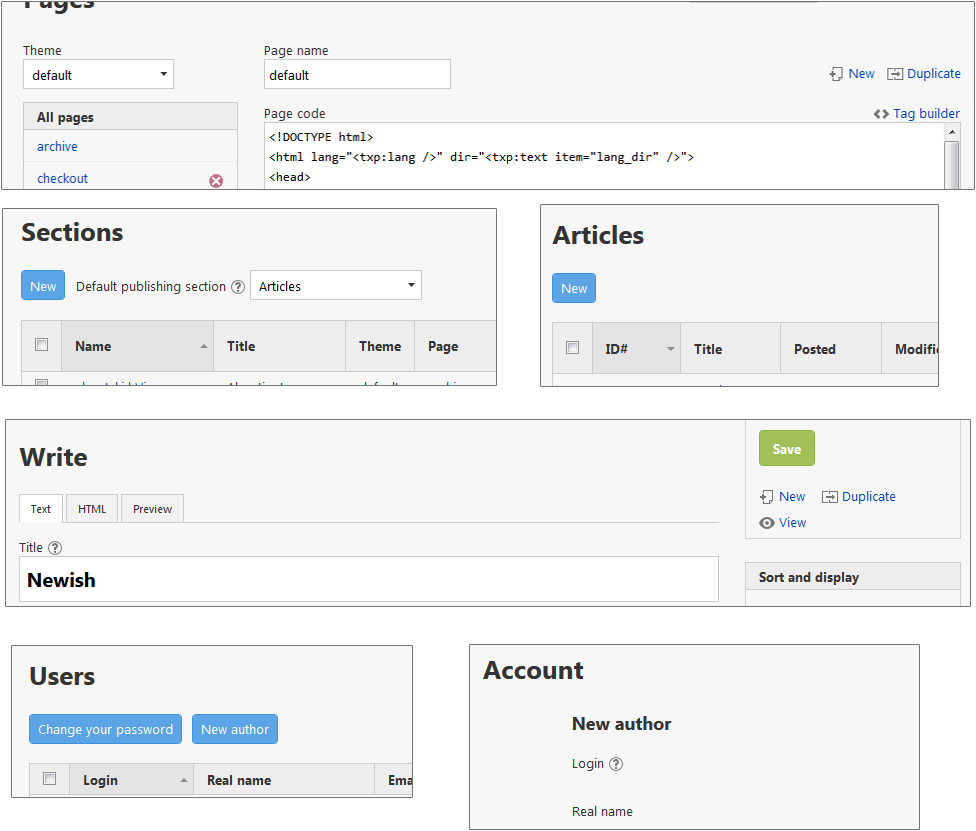
The smd plugin menagerie — for when you need one more gribble of power from Textpattern. Bleeding-edge code available on GitHub.
Hire Txp Builders – finely-crafted code, design and Txp
Offline