Textpattern CMS support forum
You are not logged in. Register | Login | Help
- Topics: Active | Unanswered
#1141 2014-06-07 09:07:25
- aliceaod
- Member
- Registered: 2011-07-11
- Posts: 18
Re: hak_tinymce WYSIWYG article editor
I have a problem, hope someone can help. When I use the “Toggle Editor” to remove the tiny_mce interface and then switch back to the tiny_mce editor, the tiny_mce interface doesn’t come back. The page on the “write” tab then lags horribly, like it’s looking for the plugin and can’t find it. I’ve tried uninstalling the plugin, deleting it from the list in the admin panel, reinstalling it but it still doesn’t ever come back. I even tried deleting the entire tiny_mce folder off the server and re-uploading. Latest version textpattern. Firefox and Safari browsers. Different sessions so I know it’s not a cache issue. I’ve had this happen before and the only way I could fix it was to completely reinstall textpattern. I’d rather not have to do that again.
Offline
#1142 2014-06-07 12:35:02
- uli
- Moderator

- From: Cologne
- Registered: 2006-08-15
- Posts: 4,316
Re: hak_tinymce WYSIWYG article editor
I’d try two things:
Make sure you have the latest version of the plugin (1.0.2.3, I think).
Try whether the existence of other plugins influence hak_tinymce. You can use wet_plugout for this (link in my signature), it’s a blessing to have when you need lots of plugins and have lots of them deactivated. Should you find a potential culprit, try experimenting with the load order of that plugin or/and hak_tinymce. You can change the load order on the plugin panel.
In bad weather I never leave home without wet_plugout, smd_where_used and adi_form_links
Offline
#1143 2014-06-08 22:45:17
- aliceaod
- Member
- Registered: 2011-07-11
- Posts: 18
Re: hak_tinymce WYSIWYG article editor
Thanks, I’ll give these things a try. Keeping fingers crossed!
Offline
#1144 2014-06-08 22:52:26
- aliceaod
- Member
- Registered: 2011-07-11
- Posts: 18
Re: hak_tinymce WYSIWYG article editor
Sigh. No joy. I disabled all the plugins, turned on the hak_tinymce and experienced the same problems. It think I’ll have to completely re-install textpattern. Is there a way to import the database articles from one textpattern installation to another? I know it can be done with other CMSs in the import feature but when I try using it for one textpattern to another textpattern installation, it doesn’t work (gives multiple errors).
Offline
#1145 2014-07-09 07:59:44
- raminrahimi
- Member

- From: India
- Registered: 2013-03-19
- Posts: 278
Re: hak_tinymce WYSIWYG article editor
How i can enable table buttons (insert table, insert row, insert column) ?
Offline
#1146 2014-11-22 07:40:04
- raminrahimi
- Member

- From: India
- Registered: 2013-03-19
- Posts: 278
Re: hak_tinymce WYSIWYG article editor
i’ve installed txp 4.5.7 and hack_tinymce 1.0.2.3
now i want to add table control buttons by adding the ‘tablecontrols, table, etc… to the hak_tinymce Preferences but still no buttons appear except some lines, i’ve attached the screenshot here: 
Offline
#1147 2014-11-22 19:26:27
- uli
- Moderator

- From: Cologne
- Registered: 2006-08-15
- Posts: 4,316
Re: hak_tinymce WYSIWYG article editor
I’ve currently no tinymce installed but I’ve saved my settings in a text file. Here’s an excerpt of it, with bold font for the important spots:
[omissions]
plugins : “comma,separated,terms,table”,
[further omissions],
theme_advanced_buttons2 : “lots,of,comma,separated,terms,table,tablecontrols”,
[further omissions]
Please think of straightening apostrophes if you copy from here.
In bad weather I never leave home without wet_plugout, smd_where_used and adi_form_links
Offline
#1148 2014-12-09 09:08:36
- alivato
- Member

- Registered: 2011-03-31
- Posts: 152
Re: hak_tinymce WYSIWYG article editor
How to add new button, in hak_tinymce ?
<div style="clear: left;"> </div>or
<p style="clear: left;"> </p>Offline
#1149 2015-01-20 22:45:13
- Freeant
- Member
- Registered: 2012-04-16
- Posts: 36
Re: hak_tinymce WYSIWYG article editor
whether it is possible do to immediately after loading “automatically” displays a table with two rows and two columns
Last edited by Freeant (2015-01-20 22:46:37)
Offline
#1150 2015-01-23 18:23:44
- Freeant
- Member
- Registered: 2012-04-16
- Posts: 36
Re: hak_tinymce WYSIWYG article editor
How to make that at the opening of Content – Write, editor hak_tinymce automatically tagging
For example
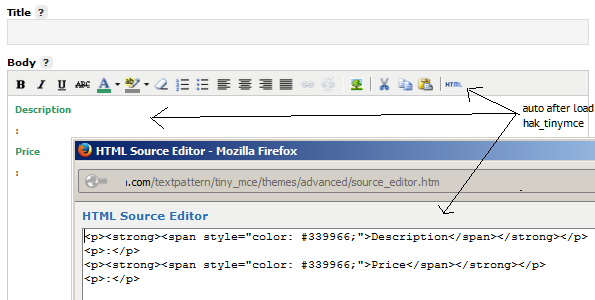
Read about setContent
tinyMCE.activeEditor.setContent ('<span> some </ span> html');But I have something does not work, someone came across this deferral may need to change?
Where this line you want to add?
Last edited by Freeant (2015-01-23 18:34:42)
Offline
#1151 2015-07-29 21:01:55
- progre55
- Member
- Registered: 2006-05-02
- Posts: 668
Re: hak_tinymce WYSIWYG article editor
Has anyone got Insert Image to work in version 4.5.5 using hak_tinymce WYSIWYG article editor — the box pops up but the wheel just spins and the fields have labels like: {xpimage_dlg.src}
Any assistance would be greatly appreciated.
Offline
#1152 2015-07-29 21:36:05
- uli
- Moderator

- From: Cologne
- Registered: 2006-08-15
- Posts: 4,316
Re: hak_tinymce WYSIWYG article editor
Doesn’t help too much except for giving hope: Yes, I have it working in 4.5.7. (Plugin is v1.0.2.3)
In bad weather I never leave home without wet_plugout, smd_where_used and adi_form_links
Offline
#1153 2015-07-29 21:59:36
- progre55
- Member
- Registered: 2006-05-02
- Posts: 668
Re: hak_tinymce WYSIWYG article editor
Thanks. Uli.
At this point, I am just happy to know someone has it working in a more recent version —- I am using the same plugin versions — so I will download 4.5.7 and see if the image insert works on that version —-
Maybe someone else as had a similar experience that I am having and will be able to identify another solution —-
Offline
#1154 2015-07-29 22:56:09
- uli
- Moderator

- From: Cologne
- Registered: 2006-08-15
- Posts: 4,316
Re: hak_tinymce WYSIWYG article editor
progre55 wrote #293809:
{xpimage_dlg.src}
Fishing in muddy waters: When you open /textpattern/tiny_mce/plugins/txpimage/image.htm, how many characters does that file have? Mine has 11,184.
In bad weather I never leave home without wet_plugout, smd_where_used and adi_form_links
Offline
#1155 2015-07-30 16:26:48
- progre55
- Member
- Registered: 2006-05-02
- Posts: 668
Re: hak_tinymce WYSIWYG article editor
uli:
Updating the TXP did not fix the issue.
241 Lines. Length: 11257. So something seems different possibly.
progre55
Offline