Textpattern CMS support forum
You are not logged in. Register | Login | Help
- Topics: Active | Unanswered
[SOLVED] Styling <txp:comment_preview /> and <txp:comment_submit />
G’day.
Is there a straightforward way to style comment_preview and comment_submit buttons? There are no inbuilt attributes in 4.5.4, according to the wiki pages linked above. The buttons have a class of button defined by default, so I can style that in CSS, but it’d be nice to be able to bind it to a pre-defined style I’m already using in CSS without having to duplicate.
As ever, I’m grateful for any pointers or advice.
Thank you in advance.
Edit: fixed typo.
Last edited by gaekwad (2013-03-23 13:53:58)
Offline
Re: [SOLVED] Styling <txp:comment_preview /> and <txp:comment_submit />
Both buttons have an ID in addition to the class you mention.
The Preview button has #txpCommentPreview, the Submit button has #txpCommentSubmit.
Where is that emoji for a solar powered submarine when you need it ?
Sand space – admin theme for Textpattern
phiw13 on Codeberg
Offline
Re: [SOLVED] Styling <txp:comment_preview /> and <txp:comment_submit />
Hi Philippe – that’s the method I’m using now, actually.
Offline
Re: [SOLVED] Styling <txp:comment_preview /> and <txp:comment_submit />
Confused. So what’s the issue then?
Offline
Re: [SOLVED] Styling <txp:comment_preview /> and <txp:comment_submit />
philwareham wrote:
Confused.
Me too…
You could use input[type="submit"] {} and/or input[type="submit"][disabled] {}
Where is that emoji for a solar powered submarine when you need it ?
Sand space – admin theme for Textpattern
phiw13 on Codeberg
Offline
Re: [SOLVED] Styling <txp:comment_preview /> and <txp:comment_submit />
philwareham wrote:
Confused. So what’s the issue then?
Not a problem, I’d just like to be able to choose the style/id of the button and have it inherit a pre-defined CSS style, rather than bulk up the CSS with extra styles.
The example I have in mind is for Gumby buttons – they do a great job of defining the button styles, and if I’m maintaining extra CSS stubs to duplicate that look, it’s unnecessary overhead. Something like <txp:comment_submit class="medium secondary btn" /> (and I haven’t tested if this works with button as well as div yet) is what I was thinking of.
Offline
Re: [SOLVED] Styling <txp:comment_preview /> and <txp:comment_submit />
gaekwad wrote:
Gumby buttons – they do a great job of defining the button styles
I’m not sure the Gumby code:
<div class="medium primary btn"><a href="#">Primary</a></div>and:
<div class="medium default btn"><input type="submit" value="Submit" /></div>…are a great way of defining buttons.
A much better way of coding this is:
<a href="#" role="button" class="medium primary">Primary</a>and:
<input type="submit" class="medium" value="Submit">Then use the following CSS for example:
[role="button"],
button,
input[type="button"],
input[type="reset"],
input[type="submit"] {
...your button CSS here...
}One could argue you don’t need the medium classname either – just the small and large would suffice and leave medium as the default size.
Offline
Re: [SOLVED] Styling <txp:comment_preview /> and <txp:comment_submit />
Phil, thank you very much – that feedback is very useful and I’m grateful for your input.
Offline
Re: [SOLVED] Styling <txp:comment_preview /> and <txp:comment_submit />
gaekwad wrote:
Is there a straightforward way to style comment_preview and comment_submit buttons? There are no inbuilt attributes in 4.5.4, according to the wiki pages linked above.
Did I mention that etc_query can set any attribute of any tag?
<txp:etc_query data='<txp:comment_preview />'
replace="*@@class=any class you wish" />Offline
Re: [SOLVED] Styling <txp:comment_preview /> and <txp:comment_submit />
etc wrote:
Did I mention that
etc_querycan set any attribute of any tag?
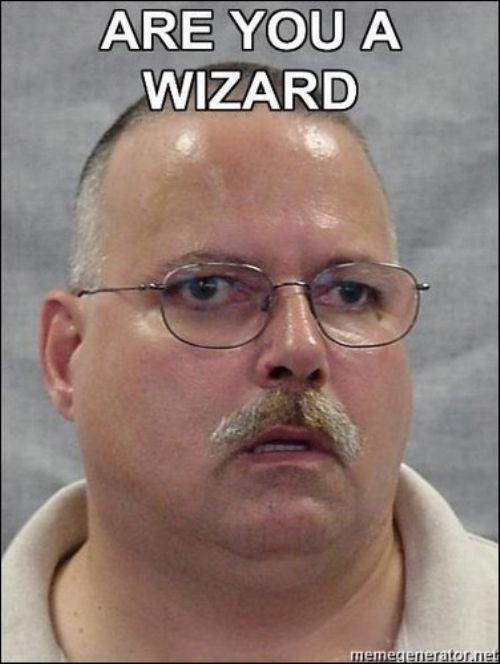
Offline
Offline