Textpattern CMS support forum
You are not logged in. Register | Login | Help
- Topics: Active | Unanswered
#106 2012-10-23 16:38:28
Re: jbx_multiple_image_upload
nope. Just can’t get it to work and All I get for messages is “IO Error”
I’ve tried altering the perms on all the directories to 777 just to be sure.
Offline
#107 2012-10-23 23:07:37
Re: jbx_multiple_image_upload
mod security?
SecFilterEngine Off
SecFilterScanPOST OffImage upload size setting?
Possibly (but not likely) this
Other than that…. I have nothing :(
Offline
#108 2012-11-29 03:10:55
- gfdesign
- Member

- From: Argentina
- Registered: 2009-04-20
- Posts: 401
Re: jbx_multiple_image_upload
Does it work in TXP 4.5.2 ? I get this error in my Local enviroment using XAMPP
Strict Standards: Declaration of txp_thumb::write() should be compatible with wet_thumb::write($infile, $outfile) in C:\xampp\htdocs\site\textpattern\lib\class.thumb.php on line 367
Any idea?
Last edited by gfdesign (2012-11-29 03:13:33)
Offline
#109 2012-11-29 08:33:26
Re: jbx_multiple_image_upload
There is a new multiple image upload plugin that you can check: abl_droploader
Offline
#110 2012-11-30 01:09:13
- gfdesign
- Member

- From: Argentina
- Registered: 2009-04-20
- Posts: 401
Re: jbx_multiple_image_upload
I tried in a online server and it works fine. I guess the problem is due to PHP version in my XAMPP
However, in the plugin that you pointed…
THE BLUE DRAGON dijo:
There is a new multiple image upload plugin that you can check: abl_droploader
I’ve tried but I found an issue
Up to now, I’ll keep using this one :D
Many thanks
Last edited by gfdesign (2012-11-30 01:11:05)
Offline
#111 2013-01-19 15:10:31
- jpdupont
- Member
- Registered: 2004-10-01
- Posts: 752
Re: jbx_multiple_image_upload
gfdesign, I found the error and a workaround :
/*DEBUG*/ global $debug;
/*DEBUG*/ $debug = ‘0’;
Yes, put a “0” at the place of the “1” in the $debug variable, at the begining of the plugin code !
Last edited by jpdupont (2013-01-19 15:11:13)
Offline
#112 2013-01-20 16:27:09
- gfdesign
- Member

- From: Argentina
- Registered: 2009-04-20
- Posts: 401
Re: jbx_multiple_image_upload
jpdupont dijo:
gfdesign, I found the error and a workaround :
/*DEBUG*/ global $debug;
/*DEBUG*/ $debug = ‘0’;
Yes, put a “0” at the place of the “1” in the $debug variable, at the begining of the plugin code !
Hi @jpdupont
I’ve tried what you point and the error messages don’t display, however the plugin does not work :/
In addition, I’ve created a clean installation on my Local server running TXP 4.5.4 (last version to date) and the plugin does not work neither. On remote server seems to work fine.
My PHP version using XAMPP is PHP: 5.4.7 in case it helps.
Thanks in advanced
Offline
#113 2013-01-20 16:43:57
- jpdupont
- Member
- Registered: 2004-10-01
- Posts: 752
Re: jbx_multiple_image_upload
Hi gfdesign,
Excuse my bad english …
I use this plugin on all my sites, and it’s the first time an error occurs.
- 5.3.19 = PHP with no problem
- 5.4.4-10 = PHP with the error (SimpleHosting on Gandi.net). Here, my workaround remove the warning, not the error ! I try this, next a few google search on this particular error.
Now, I’m in the process to move to the new abl_droploader plugin. One request : be able to create a new category before uploading images !
I use smd_thumbnail and I see the abl_droploader create all the thumbnails for the images uploaded !!!!
Thanks Stef, thanks abl_droploader author !
Offline
#114 2013-02-23 09:01:59
Re: jbx_multiple_image_upload
HI,
after I have moved my website to another hoster like webfaction.com, when I activate this plugin I obtain this error:
Strict Standards: Declaration of txp_thumb::write() should be compatible with wet_thumb::write($infile, $outfile) in /home/casalegno/webapps/cas_casalegno/textpattern/lib/class.thumb.php on line 367
What’s the problem?
Offline
#115 2014-05-19 06:42:00
- grundgesetz
- Plugin Author
- From: Germany
- Registered: 2009-04-17
- Posts: 24
Re: jbx_multiple_image_upload
Hey guys,
I stopped checking up on this forum (and the plugin) years ago. I’m surprised it is still in use.
Anyway, I took some time and rewrote the plugin. If you want to try this new version:
https://github.com/jbach/jbx_multiple_image_upload
- Tested on Textpattern 4.5.5 / PHP 5.4.26
- Removed all the options. I figured, they were kind of pointless anyway.
If you want, you can test the version, create issues on GitHub and contribute.
Cheers!
Last edited by grundgesetz (2014-05-19 06:42:21)
Offline
#116 2014-05-26 21:57:06
Re: jbx_multiple_image_upload
G
I have used this plug in to load plenty of images, maybe 2000, often in 20 – 30 batches.
It stopped working recently, getting a security error. Not good.
This latest version now works perfectly.
Being able to create new image categories before uploading is a major plus.
I just uploaded 43 images in one batch flawlessly, I think the version I was using had a 20 image limit.
I’m one of the no doubt many who are grateful for your plugin. Thanks for your efforts, I guess often we are silent when we get something that just works.
Graeme
Offline
#117 2014-06-13 02:19:47
- wavesource
- Member

- From: Australia
- Registered: 2011-08-02
- Posts: 56
Re: jbx_multiple_image_upload
Thank you rewriting this plugin, grundgesetz – while I can FTP and massage the database, my clients really enjoy this very important plugin, a must-have asset in every TXP install we do
Offline
#118 2014-06-16 13:48:36
- mikulas
- Member

- From: Czech republic
- Registered: 2012-03-15
- Posts: 38
Re: jbx_multiple_image_upload
Hello,
I already use this plugin for a long time, and now I was very inquisitive about the new version for TXP 4.5.5.
But when I´m trying to upload images I get this result only:
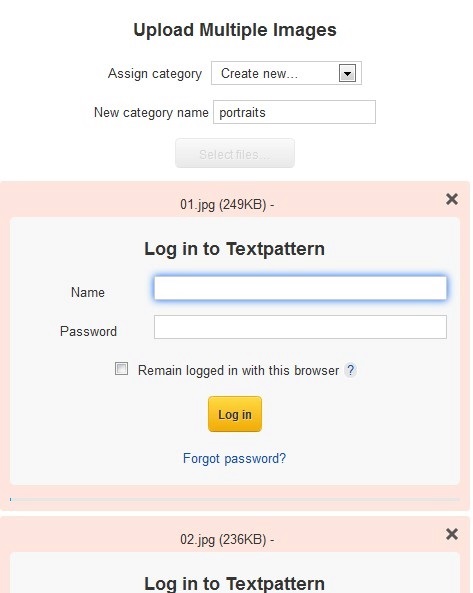
and the error message: Some errors Were encountered. Check the above errors, then reload the page to see your successfully imported images.
Have you any idea what´s wrong? Thanks for help.
Offline
#119 2014-06-16 13:49:41
- grundgesetz
- Plugin Author
- From: Germany
- Registered: 2009-04-17
- Posts: 24
Re: jbx_multiple_image_upload
See https://github.com/jbach/jbx_multiple_image_upload/issues/1
Should be fixed now.
Last edited by grundgesetz (2014-06-16 14:55:27)
Offline
#120 2014-09-08 07:03:55
- mikulas
- Member

- From: Czech republic
- Registered: 2012-03-15
- Posts: 38
Re: jbx_multiple_image_upload
Hi, I have tested the new version of the very useful plugin again. Batch upload works perfectly, but images after import are not assigned to author and no exif data are used.
Offline