Textpattern CMS support forum
You are not logged in. Register | Login | Help
- Topics: Active | Unanswered
Re: stm_article_order: Arbitrary sort order for your articles
I have an altered copy that works pretty well – does away with the columns and adds some padding to each row.
Make it a little easier for clients to use. I’ll email it to you if you’d like.
Offline
Re: stm_article_order: Arbitrary sort order for your articles
I’ve tried to use it, but as others have said, I think, I’ve generally found it too clunky to use for clients (or me even) — I think in the past at least it has been notoriously difficult to cleanly do the drag-and-drop thing that the guys over at 37signals.com eventually got working very well with Basecamp etc, so I am not taking any credit away from the plugin author, I just think that perhaps the plugin is using techniques perhaps from older versions of jQuery that are less robust.
I love stm_article_order and would use it a lot if the drag drop worked (I hurt it particularly as my Admin theme uses a different position down the page for some elements, and I think that has hurt further the ability for stm_article_order to drag-drop easily).
At LAST I’ve cheerfully donated to the core devs at #TXP. I only wish I were able to give more. Thanks to the devs and ALL fellow TXPers. -A
Offline
Re: stm_article_order: Arbitrary sort order for your articles
Oo! Tom, can I ask, pretty-please, to try a copy of your modified version also?
At LAST I’ve cheerfully donated to the core devs at #TXP. I only wish I were able to give more. Thanks to the devs and ALL fellow TXPers. -A
Offline
Re: stm_article_order: Arbitrary sort order for your articles
Offline
Re: stm_article_order: Arbitrary sort order for your articles
Tks Tom!
At LAST I’ve cheerfully donated to the core devs at #TXP. I only wish I were able to give more. Thanks to the devs and ALL fellow TXPers. -A
Offline
#51 2010-04-02 15:18:11
- candyman
- Member

- From: Italy
- Registered: 2006-08-08
- Posts: 684
Re: stm_article_order: Arbitrary sort order for your articles
Doesn’t work for me… :(
BTW, the version number (2.0) is the same of the previous release, isn’t it?
Offline
Re: stm_article_order: Arbitrary sort order for your articles
Probably – it’s just my personal copy that I modded – was never intended for mass consumption. :)
What doesn’t work? It won’t install?
—
T
Offline
#53 2010-05-22 02:44:38
- dandul
- Member

- From: Brisbane, Australia
- Registered: 2010-01-31
- Posts: 33
Re: stm_article_order: Arbitrary sort order for your articles
Does this plug-in work with 4.2? And is there somewhere I can get it from – modified or otherwise?
Thanks
Stop wishing things were different to the way they are. Accept it, deal with it, move on.
Offline
Re: stm_article_order: Arbitrary sort order for your articles
wow, great)
<txp:txp_me />
Offline
#55 2010-07-13 08:44:36
- saccade
- Plugin Author

- From: Neubeuern, Germany
- Registered: 2004-11-05
- Posts: 521
Re: stm_article_order: Arbitrary sort order for your articles
Seems to be a fine plugin. I need something like that for a site now.
Is there any similar thing out there?
And: I need drag-and-drop order for positioning articles within a category (and doing that for a bunch of categories).
Not yet read the documentation deeply. Is that possible?
Offline
Re: stm_article_order: Arbitrary sort order for your articles
Does this plugin still exist?
The download link brings up a “page not found” page
Offline
Re: stm_article_order: Arbitrary sort order for your articles
Hi Chris,
I found a permalink to a copy of it a page back I think. Good luck, cheers, -Alan
At LAST I’ve cheerfully donated to the core devs at #TXP. I only wish I were able to give more. Thanks to the devs and ALL fellow TXPers. -A
Offline
Re: stm_article_order: Arbitrary sort order for your articles
Thanks Alan!
Offline
#59 2010-10-11 23:25:11
- uli
- Moderator

- From: Cologne
- Registered: 2006-08-15
- Posts: 4,316
Re: stm_article_order: Arbitrary sort order for your articles
My clients seemed to like this plugin whenever I couldn’t avoid installing it (always with a bad feeling for its bumpiness), but I thought they should love it, and so I made some improvements to my copy of stm_article_order and now offer it for downloading.
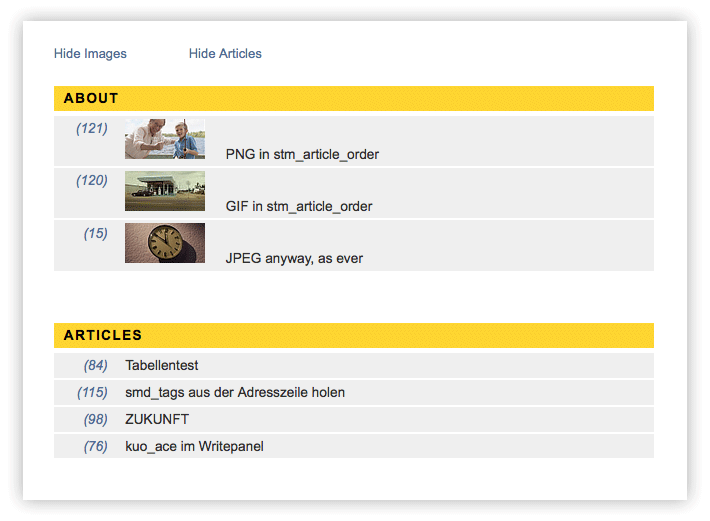
Above: That’s how stm_article_order looks like in v0.2.4.
CHANGES IN v0.2.4
- Somewhere between v0.2.1 and v0.2.4 support for displaying png and gif was added (thanks, jens31!)
- Added two links for folding all articles in one go as another means of making the list more manageable. Like before, you can expand single sections by clicking their title bars.
- Fixed a CSS-bug with the Vanilla Remora stylesheet, that didn’t let you select menu items on the stm_ao page, a flaw I introduced in v0.2.3 by positioning the #wrapper div.
DOWNLOADS
v0.2.3 (list of changes see below)
ADDED IN v0.2.1 (I know there are some more todos, but I’ve never learned any programming language):
- Created an extended bottom area to each section (actually to the last article) so articles don’t slip into Nirvana so easily when you drop them slightly below a section’s last article.
- Now one pull suffices where two steps and good thinking were needed before (if you wanted to move an article to the last position).
- If you still succeed in dropping an article beside the list (and it is possible), an animation and two advisory notes call your attention and help you get the article onto the desired position. (The first one uses child selector and sibling combinator (IE7+), the text is created by a :before pseudo element that’s known to be unknown to even IE7, but at least color and animation should be visible there.)
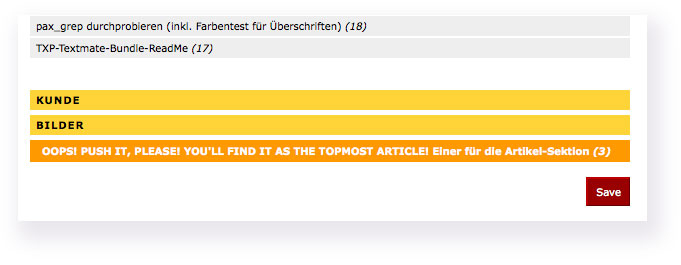
Above: Dropped article at the bottom of the list.
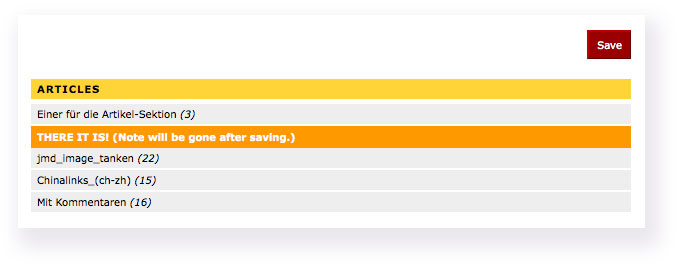
- Made it a one column design in order to avoid bumpy behavior while dragging and toggling sections.
- The predictable longer list got a second Save button at the top of the page.
From the minor changes the ones that add most to usability:
- My clients did look for titles not IDs, so I put the ID from the beginning to the end of the line and made it oblique.
- Left intentionally: Styles for “fake category headings” (look for this phrase in the plugin’s CSS section in order to use those). It’s the darker grey bars in the topmost screenshot. I made some of these from empty hidden articles. They simply remind to keep together blocks of articles of the same category. It’s a workaround but helps improving usability especially when you use
if_different. Very easy to customize because Stanislav assigned IDs to all articles and sections.
ADDED IN v0.2.2:
- Image support: Shows the article’s thumbnail (For the moment rather jpeg support ;)
- Image edit link (click the image)
- Article edit link (click the ID)
- Section titles instead of names
Thumbnail support and multiple images in the article image field are mutually exclusive.
ID returned to the beginning of the line as it is now separated by the thumbnail plus a different color (link) plus the italics plus a padding. Seemed to suffice even if there is no image. Can be returned easily to the line’s end by deleting the float rule for em.article_id a
In order to make an even appearance, thumbnails are scaled to 80px width. In case you need something else: change the width in the img.article-img selector in the plugin’s CSS.
NEW IN v0.2.3:
- Added links for toggling image display, above and below the articles list
- Toggle status is saved to a cookie
- The article’s status can be addressed by means of CSS class “status_n”, where n is a number between 1 (draft) and 5 (sticky)
- Articles without images don’t show a “missing image” icon any more (Thanks, MattD)
- Cleaned up the alignment of IDs and titles (Thanks, RedFox)
- Introduced a Drop Box for parking articles you want to move to a section several screen heights above or below its origin with as little steps as possible (Quite experimental. More on the Drop Box in the plugin’s help section.)
GENERAL REMARKS
I tested against jQuery 1.3.2 and 1.4.2, MySQL 5.0.41 and 5.0.70 (probably useless to do so), both with TXP 4.2.0/4.3.0/4.4.0, and everything seems to work fine.
What’s necessary now is some testing on platforms other than Mac and browsers other than FF and Safari. If you find any glitches that you’re able to repair, please post your fixes and I’ll integrate them so we’ll get a stable, usable version.
When the thing is approved to work fine, I’ll post it really publicly to Textpattern Resources. This is no adoption, we should develop stm_article_order in a collaboration.
Translating the plugin
If you want to translate stm_article_order into your language (or into correct English) simply search for the word “translate” that I’ve left in the plugin’s code wherever necessary.
Last edited by uli (2015-08-19 21:57:44)
In bad weather I never leave home without wet_plugout, smd_where_used and adi_form_links
Offline
#60 2010-10-12 04:14:17
- GugUser
- Member

- From: Quito (Ecuador)
- Registered: 2007-12-16
- Posts: 1,477
Re: stm_article_order: Arbitrary sort order for your articles
Thank you very much for this work. This is one of the important plug-ins for me.
Offline